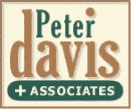
Software for Audit and Security Professionals
Blackhat Security Testing Tools
- Tools for Audit and Security Professionals
Developed for MIS Training Institute by Peter T. Davis, Principal, Peter Davis+Associates
© 1999 Peter Davis+Associates
-
 Introduction
Introduction
-
 Search Engines
Search Engines
-
 Security Advice
Security Advice
-
 Audit Advice
Audit Advice
-
 Computer Hardware
Computer Hardware -
 Computer Software
Computer Software -
 Technology and
Business News
Technology and
Business News -
 Reference Desk
Reference Desk -
 Shopping and Services
Shopping and Services -
 Selected Vendors
Selected Vendors
If you are like most of your audit and security brethren, then you've likely experienced the tremendous power of the Internet firsthand. Perhaps you're a neophyte, just starting to exploit electronic tools, such as e-mail and webcasting. Or possibly, you're a convert and have immersed yourself in the World Wide Web (WWW), and use it in all aspects of your business and professional life. If this is the case, then more than likely you've discovered that cyberspace is littered with a lot of junk. That is where this pamphlet can help you! Reading this pamphlet will help you sift through the junk to find those few nuggets of information.
There is useful information out there, and finding it is half the fun. And, surfing the Internet is fun. Nevertheless, CyberTools for Audit and Security Professionals is a resource for Web users—of any experience level—who want to use the Web for more than just fun.
Not every Web site cited here will apply directly to you, but every site discussed here will prove invaluable to audit and security professionals. These specially selected sites will help you gather valuable audit, security or business information, and make purchases ranging from best-selling audit and security books to computer software and hardware efficiently and inexpensively.
This is not to say you won't have some fun. The World Wide Web is fun. But fun sites that don't provide some bottom-line benefit didn't make the cut. If a Web site doesn't make you more productive, save you money, or save you time, it won't be referred to here. As you either already know or will quickly find out, the 200 sites I've chosen are hardly the final words in Web usefulness for audit and security professionals.
Where several sites offered substantially the same information or product, those making the final cut were, in order of importance, less expensive, more comprehensive, or easier to navigate than similar ones.
Like the Web itself, CyberTools for Audit and Security Professionals is designed for browsing. With the exception of the section on search engines, which you should read first, you need not read the sections in any particular order. Each section stands alone, and each includes a quick synopsis of pertinent information about a site's features and value.
This Internet document and MIS Training Institute are a perfect fit. MIS Training Institute has long been known for its ability to present audit and security information in a way that makes it understandable and useful. (Visit them at http://www.misti.com.)
As part of MIS Training Institute's continuing effort to provide practical audit and security information, CyberTools for Audit and Security Professionals contains over 150 useful Web sites. If the web site doesn't make you a better auditor or security professional, save you time or money, or make you more productive, you won't find it here. (If these sites don't make you money, then check out the Found Money site at http://www.foundmoney.com/, where you can search for lost or unclaimed money.)
Someone estimated that the average life of data on the Internet is 75 days. The sites offered here were selected because they are somewhat stable. All addresses were current at the time of publishing. So some addresses might have changed. You always can visit my audit and security-oriented Web site at http://www.pdaconsulting.com to find the latest in valuable and useful audit and security sites. At the site, you can find an updated version of this pamphlet with hyperlinks. Of course, you can try the MIS Training Institute's Web page at http://www.misti.com, select free stuff, and register (no charge) to download the latest version of this document.
As always, hopefully you will find this pamphlet useful. Please send any comments or suggestions via e-mail to ptdavis@pdaconsulting.com. Also, you're encouraged to pass on any sites you find productive or valuable.
Early on, that is, way back in 1995, search engines didn't have to do much to seem very useful. Type in some keywords, hit a submit button, and you'd get a list of Web documents matching your criteria.
But, that was back when there was a mere 16 million Web pages out there. By early 1997, the search engine HotBot claimed to have 54 million pages in its database. Consequently, typing a couple of words in a search engine just won't cut it any more. You might get as many as 10,000 "hits" or matches from your query, and the first 30 probably won't have a thing to do with the subject you're researching.
Practical search engines have met this challenge in several ways. Most now break down the vast pool of information on the Internet into more manageable categories and sub-categories (exactly what librarians have done for eons). For example, should you know that a government agency provides the information you want, selecting "government" before doing your search on your keywords, likely will yield fewer inappropriate listings.
Most search engines also offer brief descriptions or even reviews of the Web sites within each category. And some have tweaked their search engines to the point that they prioritize site listings by context, rather than solely by the number of times your keywords appear within a document.
The best sites for finding practical business-related information are Excite, Infoseek and HotBot. A year ago, or even six months ago, I probably would have said something different. When there was less information on the Web, I used WebCrawler and Yahoo! According to researcher Greg Notess, Northern Light is the Web's largest search engine. It ranked first with a database of 115,455,526 Web pages, followed in order by AltaVista, HotBot, Snap, Infoseek, MSN, Google, Excite and Lycos. The size of the database should not determine which search engine you use but whether you find them effective.
At A Glance
A top destination on the Web. AltaVista is the definitive search engine from Digital Equipment Corporation (DEC), now Compaq. This service represents a legitimate competitor to any search engine out there. Use the excellent keyword search feature or use the text-only version of the Index.
In addition, you can add your URL to AltaVista or delete an old URL.
Value
One factor distinguishing AltaVista from other major Web indexes and search engines is the 100 million indexed web pages.
AltaVista, brought to you by Compaq, now has 100 million pages. Currently, the AltaVista Search service delivers 20 million searches per day, with more than 400 million pages. Serving over 18 million unique users per month makes it one of the most popular sites on the World Wide Web.
AltaVista Search service indexes up to 10 million pages per day, providing you with the fresh and accurate results.
In addition, AltaVista indexes the 2,000 most active sites on the Web as well as selected public service and government sites.
Allows multi-lingual searches on the Internet, including Babelfish, the web's first Internet translation service that translates words, phrases, and entire web sites online in Spanish, French, German, Portuguese and Italian.
To summarize, Alta Vista has indexed over 100 million pages, has advanced search syntax, allows wildcard and phrase searching, can be case specific, and orders hits by confidence. An excellent place to start experimenting with search engines.
At A Glance
Excite's search engine allows you to find quickly and easily sites on the Web. Just type in a key word, select the category, then choose the site you want to visit from the list of results.
Value
Two factors distinguish Excite from other major Web indexes and search engines. First, Excite's database contains full Web pages, rather than links and abstracts. Second, Excite lets you set up a version of their search form on your own website.
Excite combines a World Wide Web index, a search engine, and a collection of reviewed Web documents for the inquiring Internet researcher.
Excite offers succinct, one paragraph reviews and rankings of the better sites in each sub-category, with the best sites at the top of the list. Excite's reviewed web sites are maintained in a separate searchable index. About 40,000 reviewed sites are currently available, and each review is approximately a paragraph long.
In lieu of stars for ranking, Excite uses icons that look like excited little stick figures shouting at the top of their lungs. Four icons is a "must see"; one icon means a site is worth visiting "if you're desperate."
When running a search on Excite, the user has the option of searching for either a keyword or doing a "concept-based" search. Excite's search engine provides a "fuzzy AND" type of search. In other words, Excite views search terms using both AND and OR search logic. However, Excite does not support full Boolean searches. You can customize the number of hits you want displayed per search and each hit is assigned a relevance score.
You can submit your own URL to Excite, but ensure you also suggest that your Web page be reviewed. Excite is not the largest search engine on the Web, but it's very user-friendly and it offers a strong mix of full-text document searching and opinionated Web commentary.
In summary, Excite has indexed over 50 million pages, has "and", "or" and "not" search syntax, allows wildcard and phrase searching, must be case specific for proper names, and orders hits by decreasing confidence and by site.
At A Glance
HotBot's search engine allows you to find sites on the Web. Just type in a keyword, select your search criteria, and then choose the site you want to visit from the list of results.
Value
They say "Named #1 in PC Computing's Search Engine shoot-out."
If you like lime green and blue, then this is the site for you. Brought to you by the same people who brought you Wired magazine and the HotWired web site.
You can use HotBot's page to search where you want (Web, USENET, Web and USENET, or Top News sites) by what you want (keywords by all the words selected, any of the words, the exact phrase, words in the title, the person, links to this URL and the Boolean expression) and present the number of results (10, 25, 50, 75 or 100) the way you want (full descriptions, brief descriptions or URLs only).
HotBot's Wired Cybrarian provides the following search categories: Reference, Technology, Current Affairs, Business, Investing/Finance, Health/Science, Culture, Media, and Recreation.
HotBot works so fast it sizzles. Spice up your life with HotBot!
At A Glance
Infoseek's search engine allows the user to do free searches for web sites by key words or skim sites in selected topics. Rated #1 by PC Computing, Internet World, FamilyPC and USA Today. Review the Helpful Tips section for search strategies.
Value
Infoseek allows the user to search an index of Web and USENET sites by keyword. It's basically free, though Infoseek does have a professional version that is fee-based. Infoseek implemented an entirely new format last year called "Intelligent Channels." Through these 50 Channels, users can go right to their favorite subject area arranged in the most useful manner.
Infoseek doesn't offer reviews and rankings, but its content hierarchies are so well ordered it almost doesn't matter.
Use Infoseek to access the Yellow Pages at BigYellow, track your UPS package, read all that's fit to print at the News Center, seek investment information, look up a definition or synonym.
In addition, you can visit Imageseek to get some graphics for your Web site.
To summarize, Infoseek has indexed millions of pages, has Intelligent Channels, advanced search syntax, allows truncation and phrase searching (using quotation marks), prefers proper case, and orders hits by relevance with confidence level percentage rates. A good, free resource. Infoseek and ye shall find.
At A Glance
Free search access to a database of over 68 million URLs. Lycos adds, deletes, or changes over 50,000 documents each day. Lycos is currently the second most visited hub on the Internet, with more than 40 percent reach. Its network of sites includes Lycos.com, Tripod, Angelfire, WhoWhere, MailCity, HotBot, HotWired, Wired News, Webmonkey and Suck.com.
Value
Originally from Carnegie Mellon University, Lycos simply is the largest catalog of Internet sites. It also is one of the freshest sites due to its updating procedures. A good place to start to perform a fast search of a wide database.
Lycos is an original search engine. While originally an offshoot of Carnegie Mellon University, it is a publicly traded company today.
At A Glance
WebCrawler's search engine allows you to find sites on the Web. Just type in a key word and then choose the site you want to visit from the list of results.
Value
WebCrawler is very simple and user-friendly, and seems designed to accommodate AOL "newbies" using the Web for the first time.
WebCrawler began life as a simple search field and submit button. Then it was acquired by America Online (AOL) and began to categorize its links into a rudimentary table of contents. But for some reason WebCrawler doesn't include any information about its sub-categories in its first listing of links; you have to click a second time to get descriptions for the links. That's not as odd as it seems. Apparently America Online has decided it would rather switch search engines than fight it out with the likes of Excite, Infoseek, and Yahoo!. AOL recently launched a second search engine, called NetFind, that is basically Excite by another name. Searching NetFind gets you the Excite search engine, except that the excited little-guy rating icons have been replaced with little magnifying glasses.
WebCrawler is a relatively large index, with content information on over 300,000 documents and summary information on another 2 million documents yet to be visited by the catalog's robot. You can entice the robot to visit and catalog your site by submitting your URL to WebCrawler. WebCrawler updates its index weekly.
Each WebCrawler search returns a selection of 100 hits at a time. You can narrow your search to get a workable hit selection for reviewing and "hotlisting." WebCrawler assigns each returned document a relevance number based on the total number of times your keyword or words appear in the document. The highest score is assigned the value of 100 and the relevance numbers decline in scale for the remaining hits. Since it is based on the occurrence of the keyword(s), this may mean that the first 30 or 40 sites might have nothing to do what you were researching.
Related Sites
The Internet provides a wealth of information for security professionals. Not sure where to start? Well, you can look up security organizations on the Internet: from the 8lgm to ASIS to ISSA to the National Security Institute.
Also, you can look up all the security Frequently Asked Questions (FAQs) for scanning, sniffing, Windows NT, firewalls and the like.
Don't know how to create a good password? Read a FAQ or use a password generator.
Many sites provide links to sites such as the COAST (http://www.cs.purdue.edu/coast/) and NIST (http://csrc.ncsl.nist.gov/), so they are not listed here. But you will find an address for the National Institutes of Health and their excellent web site. Furthermore, scoot over to http://www.pdaconsulting.com for current and useful security links.
Christopher Klaus' Mailing List FAQ
At A Glance
A very comprehensive list of security mailing lists for network administrators, network security officers, security consultants, and anyone who needs to keep abreast of the most current security information available.
Value
Information on how to subscribe to popular security mailing lists.
Related Sites
Part of solving the security problem is to have the best information to make the best decision. This extensive site provides information on how to subscribe to the following security mailing lists: 8lgm (Eight Little Green Men), Academic-Firewalls, Alert, Best of Security, Bugtraq, COAST Security Archive, Computer Privacy Digest (CPD), Computer Underground Digest (CuD), Cypherpunks, Cypherpunks-Announce, European Firewalls, Firewalls, Intruder Detection Systems, Infsec-L, NT Security, Phrack, PRIVACY Forum, Risks, SAS (French Speaking Firewalls), S-HTTP, Sneakers, Secure Socket Layer-Talk, UNINFSEC-University Information Security Forum, Virus, Virus Alert, WWW Security, Firewall-1, Linux, Linux Alert, SOS Freestone Firewall package, Tiger, TIS Firewall Toolkit, CERT, CIAC, HP and Sun.
These mailing lists will contribute to your security knowledge base. Network administrators, network security officers, security consultants, and anyone who needs to keep abreast of the most current security information available will find these mailing lists valuable.
At A Glance
List of security tools from CIAC.
Value
Good starting point for acquiring security tools.
Related Sites
Mypage.org's Security Tools for Windows 95
The Computer Incident Advisory Capability (CIAC) of the U.S. Department of Energy, established in 1989, provides computer security services to employees and contractors of the Department of Energy, including Incident Handling, Computer Security Information, On-Site Workshops and Computer Security Consulting
CIAC is an element of the Computer Security Technology Center (CSTC) and is located at the Lawrence Livermore National Laboratory (LLNL) in California.
You will find information such as the virus database, Internet hoaxes, and Internet chain letters. CIAC also offers for free their Merlin, Courtney, NID (the Network Intrusion Detector), and SPI-Net (the Security Profile Inspector for Networks) software.
You'll also uncover links to publicly available or freeware security tools for MS-DOS, Macintosh and UNIX.
Computer and Communication Standards
At A Glance
Just as the title says. But you might want to look at IEEE, IETF and ISO standards for additional security policies and standards.
Value
Free access to computer and communication standards.
What is ATM? Adobe Type Manager? Automated Teller Machine? Asynchronous Transfer Method?
If you're not sure, then why not look it up. This useful site will provide information on these standards, and more:
- ADSL
- ATM
- CORBA
- HTTP
- JPEG/MPEG
- MIME
- RSVP
- SNMP
- SQL
- USB
So, the next time you're unsure of a standard or need information on a standard, go to this web site.
At A Glance
Don't know the difference between a public and private key? Try Ohio State's useful cryptography FAQs.
Value
You could search the Net and not find better information on cryptography.
Related Sites
RSA's FAQ About Today's Cryptography
Self-Study Course in Block Cipher Cryptanalysis
If you're not a cypherpunk, this is your site. Don't know the difference between symmetric and asymmetric algorithms, then this is your site.
Offered here, you'll find FAQs on an Overview of Cryptography, Net Etiquette, Basic Cryptology, Mathematical Cryptology, Product Ciphers, Public Key Cryptography, Digital Signatures and Cryptography References.
Read these and then go talk to your friends at the NSA (the No Such Agency) in their lingua franca.
At A Glance
DigiCrime bills itself as "A full service criminal computer hacking organization." Interesting, but be careful.
Value
A walk on the wild side. A rare glimpse of how the other half lives.
Related Sites
HNN - H a c k e r N e w s N e t w o r k
Illegal Drugs and Anarchist Cook Book
This irreverent site shows us the lighter side of hacking (or is it cracking).
Some services offered on the site include PointLessCast® Snooze Broadcast Service, a commercial key escrow, computer file theft and replacement, Internet eavesdropping, Web site redesign, IdentiTheft® Identity Theft Service, and Stock Price Manipulation Service.
Well, you get the idea. Should you want to contact them, send a message to their "Thief Scientist."
At A Glance
Before jumping into the firewalls newsgroup, check out this FAQ so they won't flame you.
Value
A good introduction to firewalls.
Related Sites
On the topic of Firewall Testing
Your company is going to connect to the Internet. You have heard that you should get a firewall, but don't know what that means. This FAQ can help you get started.
Some of the questions answered in the FAQ are: What is a network firewall? Why would I want a firewall? What can a firewall protect against? What can't a firewall protect against? Where can I get more information on firewalls (in print or on the Internet)? What are some commercial products or consultants who sell and service firewalls?
This is just a sampling of the information loaded into the FAQ. Check it out before connecting to the Internet.
Infilsec's Vulnerabilities Page
At A Glance
Go to this page should you want to look up vulnerabilities for UNIX and Windows NT platforms.
Value
This is an excellent resource!!! Use this site to ensure your system is up-to-date.
Related Sites
The Infilsec Vulnerabilities web site helps you to look up vulnerabilities for AIX, BSD, DEC, FreeBSD, HP-UX, Irix, Linux, Macintosh, SCO, Solaris, SunOS, Unixware, and Windows NT operating systems.
Clicking on Windows NT provided me with 186 vulnerabilities, including the SYN attack, IIS denial of service, Ping of Death, and SMB (Samba) problems.
Visit this site and make sure you have installed all the patches or fixes for your particular operating system.
You also can submit a vulnerability to the site for posting.
At A Glance
A simple and straightforward way to generate 10 pronounceable passwords. Also sound advice on creating good passwords.
Value
Use this site to help you create a good password the next time.
Related Sites
The Diceware Passphrase Home Page
Password Recovery Software - www.lostpassword.com (Just in case ...)
This password generator programmed in Java gives you a list of ten "pronounceable" passwords. The generator uses a third-order approximation to English.
The site's author suggests you use the generator to create a password and then modify it in ways known only to you. For instance, make some letters capital, or insert punctuation and numbers.
You'll also find some simple advice on creating a good password.
NIH's Security Groups and Organizations
At A Glance
A list of security groups and organizations from the National Institutes of Health.
Value
A comprehensive site that will eliminate a lot of surfing. Start here when looking for a security resource.
Related Sites
NIST Computer Security Resource Clearinghouse
This extensive site primarily provides news, information, and research resources from the leading centers for health research in the United States. The National Institutes of Health (NIH) is the focal point for federal efforts in biomedical research.
However, you'll find that the NIH Web server also offers an excellent list of security-related organizations. In addition, it offers a security directory (http://www.alw.nih.gov/Security/security.html) and pointers to WWW sites providing information about computer security (http://www.alw.nih.gov/Security/security-www.html).
Use the Search Current Contents function to conduct a keyword search through the entire NIH WWW server. The NIH site also provides access to MEDLINE, a comprehensive monthly listing of articles appearing in the world's leading medical journals, and a set of links to major online scientific and health-related journals. An excellent resource from one of the world's premier centers of health research.
Telstra Corporation: Computer and Network Security Reference Index
At A Glance
Telstra provides this page to link together information relating to Computer Security Advisories released by the various advisory bodies.
Value
One-stop shopping for security advisories.
Related Site
This excellent Web site provides links to Computer Security Advisories released by the various advisory bodies.
Get advisories from:
- Australian Computer Emergency Response Team (AUSCERT)
- Automated Systems Security Incident Support Team (ASSIST)
- Computer Emergency Response Team (CERT)
- Computer Incident Advisory Capability (CIAC)
- Defense Data Network (DDN)
- Eight Little Green Men (8lgm)
- NASA Automated Systems Incident Response Capability (NASIRC)
- National Institute of Standards and Technology (NIST)
- Sun Security Alert
VIRUS-L/comp.virus Frequently Asked Questions (FAQ)
At A Glance
Start here for the answers to the most Frequently Asked Questions (FAQs) about computer viruses.
Value
The place to go to prevent viruses or to seek help when you have one!
Related Site
Doug Muth's (anti) virus homepage
Don't know the difference between a virus, a worm, a Trojan Horse or a cuckoo's egg? Or the difference between direct action or resident file infectors; system or boot sector viruses? Then, this is the list for you.
Virus-L and comp.virus brings you this information. Virus-L and comp.virus are discussion forums focusing on computer viruses. More correctly, Virus-L is an electronic mailing list and comp.virus is a USENET newsgroup.
You'll discover a document that answers the most Frequently Asked Questions (FAQs) about computer viruses. If you desperately need help after discovering a virus on your computer, this is the place to start.
They welcome any legitimate contributions.
Auditing is a multi-disciplinary profession. An auditor should have knowledge of accounting practices, the law, sociology, psychology, history, and so on. Because of this, the Internet is an excellent tool for auditors.
This section provides an overview of audit resources available on the Internet. You will encounter sites that provide information on auditing standards, best practices, and risk assessment.
When you're going to start an audit, you might want to start here to see whether you can find an audit program.
If you can't find the audit program you want, consider sliding over to some of the audit professional associations to see what they offer.
At A Glance
Karl's audit home page where you can find the AuditNet Resource List, Auditors Sharing Audit Programs (ASAP) and AuditNet E-Mail Directory.
Value
Free and extremely useful information for audit professionals. A must see site for auditors!
Related Sites
PPC Accounting and Auditing Update
Auditors are lucky people indeed. Not only do they have the IAWWW and ISACA resources, but they have this excellent resource from Jim Kaplan.
AuditNet HomePage (or the AuditBahn) provides helpful information for auditors, accountants and financial professionals.
Start with Kaplan's AuditNet Resource List (KARL) Online, which provides links to audit resources. The online list is sorted alphabetically. This is the definitive list—look here first.
Another excellent resource is the Auditors Sharing Audit Programs Network where you can find 48 management and financial audit programs and 44 mainframe/technical audit programs. A recent sampling of audit programs includes 403b retirement plans, petty cash, account receivables, risk management, local area networks, change control and access control.
Want an online compendium of articles about the Internet? Then you might want to check out the AuditZine.
There are many other benefits to the AuditNet. Another worth mentioning is the AuditNet Communications Network for Internal Auditors (ACNIA). It is a communications forum for the discussion of internal auditing best practices (AuditBest), conferences and training seminars (AudiTrain), Internet books of interest to internal auditors (AuditBooks), job notices (AuditJobs), and other timely information.
Information Systems Audit and Control Association Home Page
At A Glance
Home of the International ISACA. Information about the CISA certification and the audit foundation.
Value
The ISACA is the home of IT and IS auditors with valuable resources such as CobiT and information on CISA certification.
Related Sites
The Information Systems Audit and Control Association is a worldwide member Association of more than 16,000 Information System (IS) professionals. The ISACA provides education and certification for IS Audit, Control and Security practitioners.
They also have a Foundation committed to expanding the knowledge base of the profession through a commitment to research and standards.
ISACA publishes the IS Audit & Control Journal.
And finally, ISACA developed and offers Control Objectives for Information and Related Technology (CobiT), an up-to-date, international set of generally accepted IT Control Objectives for day-to-day use by business managers and auditors.
If you're an IT auditor, and you're not a member, then get over to this site and find out how to enroll.
At A Glance
Warehouse of information for the auditing profession; a good place to start looking for internal audit resources.
Value
Provides information dealing only with Internal Auditing. One-stop shopping for the Internal Auditor.
Related Site
The UK home of the Institute of Internal Auditors
In my opinion, this is the place to start for auditors. The Internal Auditing World Wide Web (IAWWW) site wants to be the clearinghouse for information pertaining to the Internal Auditing profession and functions across all associations, industries and countries.
IAWWW is dedicated to topics dealing only with Internal Auditing.
Because of its value, the IAWWW was selected to be included in Business Compass. Business Compass is a tool for business professionals who want to search valuable content on the Internet as they search traditional online research services such as UMI, IAC and Lexis/Nexis.
At A Glance
Johnson's audit page where you will find links to useful accounting and audit sites.
Value
Links to free information for accounting and auditing professionals. A wealth of information for you to mine.
Related Sites
Electronic Accountant Newswire
Financial Accounting Standards Board
Governmental Accounting Standards Board
From the HomePage, select the Accounting and Auditing link. Here you'll find a link to KARL as well as other beneficial information.
One link takes us to Activity Based Risk Evaluation Model of Auditing (ABREMA): a prescriptive model of financial statement auditing. Say what? ABREMA is applicable to the attest audit of the annual financial statements of an entity by an external auditor.
There also is a pointer to the USENET newsgroup for internal auditors: alt.business.internal-audit, a subscription mailing list.
This site is a font for government auditing resources, such as the Office of Management and Budget (OMB) bulletins, circulars, and proposed revisions and The Yellow Book's Government Auditing Standards.
If all of this is confusing, you'll find links to schools and organizations providing education and training.
Moraetes & Associates, Inc. Audit Chat Home Page
At A Glance
Visit AuditChat to talk about audit universe determination; bank auditing; benchmarking; Best Practices; COBIT; Control Self-Assessment; COSO; Internet, intranet, extranet; Legacy Systems; Penetration Vulnerabilities; Recovery Auditing; Risk Assessment and Year 2000.
Value
Good forum to exchange information on audit issues.
Want to talk (using Internet Relay Chat or IRC) to other auditors in a "live" interactive online forum? Then this is your site. You can discuss various topics affecting the audit profession. Choose the topic or chat room that best interests you, jump in, and then discuss the issue live one-on-one with colleagues around the world. You can share your experiences with others. Also, you may use the chat rooms as a conference call media.
The site is aimed at the whole Internal Auditing Profession; including Information Systems, Financial, Operational, and others.
The Internet offers many superior sites for researching computer hardware. If you are like me, then you often are dismayed when you go to your local Mom & Pop Computer Shop. If you are lucky enough to find an employee, you'll be luckier still when that employee knows anything about the product you're interested in.
Once, when shopping for a Macintosh computer, the employee I tracked down told me the person who knows about Apples was on holidays.
Well, fret no more. Check out the following sites and become a knowledgeable consumer.
At A Glance
The best organized site on the Web for quick comparison shopping for basic computer products.
Value
Lets you sort product categories quickly by price or performance; links to Business Week reviews can help with a buying decision.
Maven, an offering of the McGraw-Hill Companies, deftly combines the efforts of two of its subsidiaries: Business Week and the National Software Testing Laboratories. Maven cullsarticles and reviews from Business Week'scomputer buying guide; from NSTL come ratings of machines and components the lab has tested, with scores based 70% on quality and performance, 20% on features, and 10% on usability.
Maven rises above other computer-buying guides because of its ease of use and clean, informative format. Select one of five product categories—desktops, notebooks, monitors, printers, and modems—and Maven will arrange a list of products for you any way you like: alphabetically, by price, or by ratings. Line graphs representing the NSTL ratings are especially useful. Each listing contains a link to more detailed product information and, occasionally, a product review.
When you're in the market for a desktop, notebook, monitor, printer, or modem and you don't want to take the time to power-shop by jumping back and forth among half a dozen sites, Maven is the place for you.
Pick your product using Maven, then head over to Computer Shopper's NetBuyer or TechPrice and do a search for that particular manufacturer and product.
At A Glance
These market leaders have demonstrated they know how to sell computer products over the Internet.
Value
Great selection and prices, good advice and technical support.
Related Sites
NECX Direct, a market leader in over-the-Web selling, makes it easy to jump into the world of Web commerce. Already, NECX has a good track record in direct selling as a mail-order firm. NECX offers a colorful, easy-to-navigate Web site. It adds a little value along the way by offering technical advice or links to other sites with good product advice. And it offers online ordering with security. NECX Direct has a slight edge in providing ease of navigation and facilitating comparisons of features among products.
NECX Direct gets its edge in navigation by organizing its product areas into "Quick Picks," which groups items by feature or by price. In searching for a desk top computer, for example, you can zero in on the equipment you want. You can then do detailed feature comparisons by selecting items of particular interest from the charts.
NECX Direct also provides a "Power Search" feature on its welcome pages, so should you know exactly what you want, you can track it down. With its broad product lines, this site works especially well with Maven, PC World Online Buyer's Guide, or PC Magazine Online Editors' Choices Gallery. If the manufacturer of the product you want sells through a distributor, chances are you'll find it at a very good price on one of these sites.
At A Glance
Search engine with 40,000 computer products from more than 180 vendors.
Value
Extraordinary detail in feature-by-feature comparisons; great tips on mail order buying; ability to shop online.
NetBuyer picks up where many buyer's guides to computer equipment leave off. Online buying guides from McGraw-Hill, PC World, and PC Magazine give you advice on what to buy, but often no advice on where to buy it. Enter NetBuyer, with a powerful search engine that will put you in touch with more than 180 vendors offering more than 40,000 products. You can compare features and prices for different models of a given piece of equipment, or you can narrow your search to a specific model and browse a list of vendors to find the one with the best price. Then you can order the product online or over the telephone, usually on a toll-free line.
The tips in the Buying Direct area on what to look for and what to avoid ought to be required reading for anyone shopping by phone or online.
However, you'll find one drawback to this site. Should you want to know what vendor sells a product at the best price, you must scroll through the entire chart.
The strengths of NetBuyer are the weaknesses of the "help-you-decide" sites, and vice versa. Just go to PC Magazine Online Editors' Choices Gallery, PC World Online Buyer's Guide, or Maven to help decide what to buy. Come to NetBuyer to fill up your online shopping cart at the best price.
At A Glance
Frequently updated charts of the best deals in computer hardware.
Value
Offers crucial information on price, performance, vendor reliability, and service in an easy-to-read format.
PC World Online Buyer's Guide is Maven with an attitude. Buyer's Guide lacks Maven's smart sorting capability and line graphs, but makes up for it with a series of incredibly informative charts that are so well categorized that you won't miss the ability to sort by price. And unlike Maven, Buyer's Guide provides live links to the Web sites of the manufacturers that make the products at the top of its charts.
Buyer's Guide maintains a running list of the Top 20 buys in six basic product categories: desktop systems, notebooks, printers, monitors, modems, and graphics cards. Desktop systems and notebooks are broken down further into power and budget categories. The rankings are dynamic and change monthly, as PC World tests new products in each category.
In keeping with its sporty Top 20 metaphor, Buyer's Guide calls its feature comparison charts "scorecards," and these scorecards tell you everything you need to know to make an intelligent buying decision. In the desktop category, for example, you get the current and previous month's ranking, the date the machine was tested, a note on whether the price is average or inexpensive relative to its performance, and rankings of the manufacturer's product-reliability and customer-service record.
PC World recently introduced a well designed online search feature that lets you build your own Top 20 chart based on your custom specifications.
PC World itself is a beautiful site from one of the leading computer magazines. Click here for computer industry news, product information, and breaking stories written in a style the non-programmer can understand. Click on the Site Map from the PC World home page to get a better grasp of the layout and contents of the site. PC World includes a search engine for looking for specific topics, as well as a text-based Table of Contents. Be sure to visit the Software Library for an extensive collection of freeware.
At A Glance
Search engine with 38,000 products from 1,200 manufacturers; better interface than NetBuyer.
Value
Gives the quickest, easiest overview of vendors with the best prices for a broad range of products.
TechPrice, a joint venture of CMP Media (Ziff-Davis's chief competitor in the computer magazine business) and an outfit called Price Watch Corporation, stakes out the same turf as Z-D's NetBuyer, billing itself as "The Complete Source for Comparison Shopping." With 38,000 products in its database, TechPrice includes almost as many items as NetBuyer, but that "complete" is a bit of a stretch. Unlike NetBuyer, TechPrice makes no provision for purchasing online. In some cases, you will be directed to a vendor that allows online purchasing from its Web site, but then you have to start at the front door of that site and navigate to the product all over again, wasting valuable time. TechPrice also offers far fewer feature comparisons than NetBuyer.
The problem isn't that there isn't software out there. The problem is finding it! Nowadays, you'll find hundreds of competing titles. Some of it is free; some of it is offered on a trial basis, and some it is offered as shrink-wrapped commercial software.
There are some nifty shareware and public domain sites on the Net. These sites typically break their software down by operating system and type of application.
Perhaps, your organization prohibits the use of freeware and shareware. Well, don't worry there are plenty of sites for you. You'll find sites offering commercial software for overnight delivery or immediate downloading.
At A Glance
If you haven't visited this site, you should. Lots of shareware, over 200,000 programs.
Value
What can you say about a site offering over 200,000 freeware and shareware programs! If this isn't a valuable web site, then what is?
Related Sites
The Connected PC Software Center
Your boss just asked you to create a Gantt chart of your project activities for tomorrow morning. Now, you could draw it freehand or you could go looking for some freeware or shareware to plot it for you.
On the Web, the central clearinghouse for freeware and shareware is Jumbo. Jumbo now features over 200,000 titles and receives more than 50,000 visitors a day. The carnival-like atmosphere attracts these people. In keeping with its circus-animal namesake, Jumbo serves up its software and freebies with 3D chat rooms, music and video, and a diabolically clever lotto game. (You earn tickets for cash prizes of up to $300 by registering with the site and then clicking on the banners of Jumbo's advertisers.)
But if it's timesaving and money saving ideas you're after, skip all that stuff and check out the downloads. You can zero in by operating system and function, or you can start with the most popular downloads. Either way, Jumbo will reward you with a chance to try out software that will save you time and money. In an age when time is money, and there never seems to be enough of either, Jumbo will help you save both.
At A Glance
The largest collection of downloadable commercial software on the Web.
Value
Faster and usually less expensive than buying software mail order or from discount stores.
Software.net is a virtual discount warehouse where you can purchase software through the Internet. You'll also treasure this site as a premium resource for researching software titles prior to making a purchase or tracking developments in the software industry. Software.net is straightforwardly designed and relatively easy to navigate, considering its huge product selection. Software departments are divided into categories for Windows 95, Macintosh, Internet, Family Fun, and Corporate.
You also can select whether you want to browse downloadable products only or the entire catalog. From the Software.net home page click on the Quick Index for a topical overview of the site. Software.net sells over 20,000 software products via its online catalogs. The majority of the titles are delivered in "hard" form (with manuals, documentation, etc.) via mail, UPS or FedEx. However, the service does provide over 2,000 titles via electronic delivery on the Internet. Software.net also can arrange site licensing for multiple use of a single software package. Software.net commands significant volume discounts from software manufacturers, and extends a corporate discount to each customer who opens an account with the service.
The online purchase form is easy to complete, and once you've made a purchase, Software.net remembers you and fills in all the pertinent information for you (except your credit card number) the next time you make a purchase.
Software.net is an extraordinary tool for researching almost any type of software. The site provides a database of over 50,000 articles covering software, including product comparisons and reviews. The database is fully searchable using the provided search engine and returns the full text of any article selected. The site also offers a set of links to service and support sites on the Net for many of the country's largest software manufacturers. An excellent research tool for consumers and industry analysts.
Stroud's Consummate Winsock Applications
At A Glance
Most well organized site on the Web to learn about and download Internet software.
Value
Saves you time and money by finding the best software to make your Internet use pleasant.
Related Sites
Generally Good Utility Archive
Stroud's Consummate Winsock Applications was one of the first Web sites to categorize the flood of Internet software, review it, rank it, and provide a link to enable you to download it. And, despite the somewhat enigmatic buttons on its opening page, it remains one of the best.
From that point, everything will be crystal clear. Stroud arrays software in each category in tables telling you all the essentials at a glance: ranking (one to five stars), version, date of release, file size, and a one-line description for the software. Each table also contains links to a full review of the product, a download site, the e-mail address of the developer, and, when one exists, the company's Web site.
Stroud's Consummate Winsock Applications makes acquiring Internet clients a breeze.
Being an audit and security professional means a certain amount of dedication to your craft. You must invest in yourself and your profession.
Keeping up with your profession, business, and technology can be a daunting task. You need to organize yourself and the information you require. This section will help you do this. Here you'll learn about valuable news services.
At A Glance
Substance pleasingly presented.
Value
Easiest-to-navigate combination of technology related buying advice and technology news on the Web.
CNET is a contender for the best news source on the Internet. CNET's Front Page gives a broad overview of the top technology stories, while four "inside" sections focus on specific market segments or interests.
CNET focuses on stories relating strictly to the Internet; Computing, the nuts and bolts of the hardware and software business; Intranets, the corporate networking; and Business, the financial and stock performance of the companies making tech news. Each section includes up to a dozen in-house stories by CNET's journalists, as well as several links to technology stories elsewhere on the Web. CNET also will let you create a custom news page, but you probably won't bother. Whatever your interest in technology, one of these areas will probably cater to it perfectly.
CNET, with its trio of Internet-related television shows, doesn't confine itself to delivering its news on the Web in text format. Turn up the volume on your computer system, and you can listen to the news in the shower. CNET "Radio" broadcasts live over your computer three times a day and archives a week's worth of shows, so you can replay them at your convenience. On the lighter side, CNET offers up a tabloid for "techies," with personal portraits of the movers and shakers in technology, and Rumor Mill, an area divided more or less equally between gossip and irreverent humor.
That's just the newsy part of CNET. CNET also offers excellent advice on everything from game shareware and Web TV, to selecting a Web browser, a PC for your business, or an Internet service provider.
At A Glance
New Century provides the best of America's newspapers.
Value
Access to the best, local newspapers in America.
Related Sites
Wall Street Journal Interactive Edition
NCN's states their purpose is "to expose Web readers to the vast collective assets and resources of the nation's finest newspaper sites."
Use this site as a gateway to 125 best local newspapers in America.
At A Glance
If it's about technology, computer hardware and software, or investing, you will find it on TechWeb. All the resources of Network Computing, InformationWeek, HomePC, Windows, NetGuide, and other trade magazines at your fingertips.
Value
Huge archive of articles and advice on hardware, software, technology, and investment.
TechWeb is the umbrella site for CMP Media, a 1,500-employee technology publishing conglomerate that publishes nine trade magazines and three consumer including InformationWeek, HomePC, Windows,and NetGuide. Launched in 1994, TechWeb includes online versions of the 12 magazines, plus a series of sites designed specifically for the Web: TechWire, TechTools, TechInvestor, TechHelper, and TechPrice.
TechWire covers the same technology news as ZDNet and CNET's news site.
TechTools aggregates the current hardware and software advice from HomePC and Windows magazines. You get product reviews, free downloadable utilities, and good advice on how to tweak your browser or your operating system.
TechHelper is a searchable database of technical support information and links to the tech support sites of vendors.
TechInvestor provides coverage of daily investment-related tech news, daily columns Monday through Friday by a cadre of five columnists, coverage of tech-related IPOs, and tech-related excerpts from some well-known investment newsletters.
TechWeb's hardware buyer's guide and search engine, TechPrice, is so good you can read the separate section on it.
You're doing an audit in the divisional office. It's 4:00 AM and you want to find a drop box for the overnight delivery service. Well, look up FedEx or UPS for the nearest location.
May be you need to communicate with an industry expert before releasing the audit report. Well, you can look up the e-mail address for the individual.
May be you want to make sure you used the correct words or grammar, again look it up on the Net.
You can build a virtual reference desk by bookmarking the following sites.
At A Glance
Lookup the area code for any city in the U.S. and Canada.
Value
Free lookup for U.S. and Canadian area codes. They are adding country codes and area codes for international locations.
Related Site
Good site for finding area codes. I typed in Juneau and selected Alaska, and hit the submit button. The results showed 2 area code listings for all cities or towns in Alaska under "juneau": Juneau and Juneau Island, both having an area code of 907. Selecting Juneau and the White Pages pops me into a lookup from Database America, Metromail and ProCD, where I can search for my friend.
All in One Search Page: People
At A Glance
All in One provides a one-stop solution to finding a phone number. Enter your query and the service will search multiple phone servers at major companies and universities across the U.S.
Value
Hundreds of search engines available on this one web page.
Related Sites
AT&T Internet Toll Free 800 Directory
Kapitol - International Directories
NYNEX Interactive Yellow Pages - Home Page
Ph: A More Advanced User Interface
White Pages Directory Services
Yahoo!-Reference: White Pages: Individuals
This is THE search page. ALL-IN-ONE is a compilation of various forms-based search tools found on the Internet. You will discover search engines for the World Wide Web, General Internet, Specialized Interest, Software, People, News/Weather, Publications/Literature, Technical Reports, Documentation and Desk Reference.
By expanding People, you can access 411 Locate, Ahoy!, Bigfoot, ESP - Email Search Program, Finger Gateway, FOUR11 Directory Services, Internet Address Finder, Netfind Gateway, Ph Gateway, Switchboard: People Nationwide (US) whitepage database, The Seeker, UFN Search, WhoWhere? People Search, World Email Directory, and Yahoo People Search.
The only drawback to using this site is that you have to know the syntax for each one of these search engines themselves. There is no help on this site.
Bartlett, John. 1901. Familiar Quotations
At A Glance
Need a good quote? Check out this site. Pick the subject or author and away you go.
Value
Spice up any presentation or report with a well-chosen phrase.
This site known as Project Bartleby provides John Bartlett's "Familiar Quotations: A Collection of Passages, Phrases, and Proverbs Traced to Their Sources in Ancient and Modern Literature."
Project Bartleby lets you use the "Words to Search For" lookup or search an alphabetical index of the authors.
At A Glance
Instant access to 16 million business listings with locator maps. Finds business names, addresses, phone numbers, and locations on a map.
Value
A highly recommended resource. Incredible time saver; get listings, maps, driving directions, even great Web-site mini-reviews.
Related Sites
BigBook was one of the first national yellow pages directories on the Web, and is still one of the most comprehensive directories of American companies available on the Web. And, it's so easy to use. Jump to the welcome page, type in a business category and city, hit the Look It Up button. That's it. BigBook gives you a list of all the businesses with yellow page listings in that area. Icons tell you what information is available in addition to phone numbers and addresses: maps, driving directions, hours of business, special offers, reviews (when the company has a Web site that BigBook has reviewed), and votes.
You also can perform a QuickSearch for a company by company name, state, and/or a specified category. Click on the Categories icon to select from an alphabetical index of industry and product categories. More advanced searches allow the user to look for companies by address, city, and zip code. Each entry provides contact information for the company and a list of relevant categories for the company's products or services. In addition, each entry provides a site map that shows the company's location. You can "zoom" in or out using the map utility to display the company's location vis-à-vis surrounding cities, states, etc.
And be sure to check out BigBook's ShortList. These mini-reviews of the best consumer-oriented sites on the Web are better than the big search engines when you're looking for a product or service online.
BigBook offers a free "home page" to any business willing to provide information that can be verified by phone and e-mail. There's plenty of room to include bullets on products and services, hours of business, parking, and the like. And for as little as $50 a month, BigBook will set up and host a stylish four-page Web site for your business.
BT Finance - Foreign Exchange Rates
At A Glance
Want to know how much a Peso is worth, use this page to get an exchange rate for any currency against the other currencies listed.
Value
This service will give you a quick idea of currency values.
Related Site
Xenon Labs: The Universal Currency Converter
Frequently traveling back and forth between Canada and the U.S., I need the current exchange rate. The currency conversion results told me 1.00 unit of Canadian dollar will convert to 0.7181 units of US dollar.
Also, I am planning to visit Britain in the near future and want to know what my dollar is worth. Again, I just enter 1,000 units, select Canadian dollar from the scroll box, select pound Sterling, and press the submit button. I'll find that 1,000 Canadian dollars will convert to 451.9 pound Sterling.
The Republic National Bank of New York in Singapore supplies the foreign exchange rates based on the previous day's closing rates.
At A Glance
Internet Engineering Task Force's current Internet drafts. Read about DNS and IP security among others.
Value
Original source for the Internet Engineering Task Force's documents.
Related Sites
CISCO's Site of Standards & Technical Publications
Internet Request For Comments (RFC)
List of Assigned Internet numbers
From the Internet Engineering Task Force web site, you can get information on current Internet drafts of RFCs. You might be interested in "The Internet and the Millennium Problem (2000)," "Authenticated Firewall Traversal," "Common Authentication Technology," "Domain Name System Security," "Electronic Data Interchange-Internet Integration," "IP Security Protocol," "One Time Password Authentication," "Public-Key Infrastructure (X.509)," "Remote Authentication Dial-In User Service (radius)," "Secure Shell," "Simple Public Key Infrastructure," "Site Security Handbook," "Transport Layer Security," "Web Transaction Security,"
Selecting "Web Transaction Security" would lead you to "The Secure HyperText Transfer Protocol" describing a syntax for securing messages sent using the Hypertext Transfer Protocol (HTTP) and "Security Extensions For HTML" describing a syntax for embedding S-HTTP negotiation parameters in HTML documents.
At A Glance
Use this site to find out what someone has said in USENET Newsgroups. Turns your computer into a global flea market and lightning-fast tech support group.
Value
Makes the vast resources of Internet news groups easy to find and manageable.
Related Sites
Stanford Information Filtering Tool
While the World Wide Web has been around for just a few years, newsgroups—computer message boards—have been around since the late 1970s. There are lots of uses for newsgroups. For instance, you can consult with subject matter experts. Often people find they can get help with technical problems more quickly by posting to a newsgroup than by working with their manufacturer's technical support staff.
But there are a couple of problems with browsing newsgroups. For starters, there are over 15,000 newsgroups producing more than 500 megabytes of messages a day. (To put that in perspective, 500 megabytes is equivalent to about two years of issues of the Wall Street Journal.)Even when you subscribe to only a few newsgroups, you need to sift through hundreds of messages ("noise") to get to the information ("signal") you want. For example, the alt.2600 newsgroup gets over 14,000 postings daily!
Enter DejaNews, a Web search engine for filtering out newsgroup noise. DejaNews updates the largest collection of indexed, archived USENET news available on the Internet. Enter a keyword or words, and DejaNews will help you find the newsgroups containing references to that subject and serve up a list of those groups.
Most postings extend back one month, although for some groups the archives go back an entire year. Typically, DejaNews has over five gigabytes of searchable data available for the user. DejaNews eliminates the need to constantly read all newsgroups that relate in some way to your business. Instead, you can use DejaNews to do a periodic pan-news search every few days or once a week.
DejaNews offers a powerful and very fast search engine for filtering through newsgroup postings. DejaNews supports full Boolean logic and ranks more recent news to take precedence in your search. You can limit the number of hits returned per search, or limit the number you want to view while retaining the right to go on to other hits later. You even can create an author profile to weigh the credibility of an author's article. DejaNews is a free service on the Web, although its operators could probably get away with charging a subscription or search fee for what they're offering.
DejaNews provides other useful features as well, allowing you to post back to the newsgroup where a message appeared or e-mail directly to the person who posted the original message. And while old messages typically get dropped from Internet service providers' news servers within a week or so to make room for the postings, DejaNews's archives go back to 1995. Better yet, the DejaNews staff is working its way backward through the huge database, eventually indexing everything back to the informational Big Bang in 1979.
DejaNews is a valuable tool for making sense of the rich but involved world of USENET newsgroups.
At A Glance
Elegant, to-the-point guide to writing well.
Value
E-mail can be a terrific marketing and communications tool, but only when you can write and spell.
If you have trouble remembering where to put apostrophes on words ending with an "s," or the proper uses of "compliment" and "complement," set your browser to Elements of Style. There you'll find the entire text of William Strunk's 1918 classic guide to clear writing. The on-line version is even better than the book because of the hyperlinks you don't lose any time thumbing through chapters.
The table of contents includes: elementary rules of usage, elementary principles of composition, matters of form, words and expressions commonly misused, and words commonly misspelled.
At A Glance
Databases full of statistics and information from federal agencies and departments.
Value
Figures lie, and liars figure.
More than 70 agencies (such as the Bureaus of Economic Analysis, Labor Statistics, the Census, and Environmental Protection Agency and Internal Revenue Service: Statistics of Income Division) in the United States Federal Government produce statistics of interest to the public. The Federal Interagency Council on Statistical Policy maintains this site to provide easy access to the full range of statistics and information produced by these agencies for public use.
For instance, from Search, typing in "computers," provided me with 3,888 references. The results provided me with a standard from the Census Bureau describing requirements for backing up desktop personal computer hard drives.
At A Glance
This site claims to be America's largest virtual white pages, with over 3 million registered e-mail addresses. Search for online business contacts, or track down your college chums.
Value
Provides quick access to e-mail addresses, telephone numbers, the Yellow Pages, maps/directions, Net Phone, government directories and celebrity e-mail and mailing addresses.
Related Sites
Use Four11 to find the e-mail address for someone you're looking for. By way of illustration, I typed in "Mike" for First Name, "Sobol" for Last Name, "MA" for State/Prov., and "US" for Country, and hit submit. Four11 came back with Michael I. Sobol at compuserve.com. Clicking on Michael I. Sobol provided me with his e-mail address of 70376.1255@compuserve.com. You can continue on and find his address and telephone number from Four11. Funny, I accessed Four11's Celebrity directory and didn't find Michael listed there.
At A Glance
Chicago-Kent's site provides a Lawlinks Index to law-oriented indexes on the Web, law schools, law libraries and specialized law links.
Value
An excellent default home page for any legal researcher.
Related Sites
A comprehensive collection of legal sites provided by the University of Chicago's Kent School of Law. The hotlists are organized by legal subject, and are complemented by links to other indexes of legal sites. Be sure to read the site's Great Searching Techniques article for an in-depth discussion of legal research on the Net. Every week, the Guide to Legal Resources features a Law Link of the Week, complete with a short description of the featured site.
Library of Congress World Wide Web (LCWeb) Home Page
At A Glance
Just as the title says. The Library of Congress Web site provides access to a wide variety of resources useful for a general research project.
Value
THOMAS and Marvel provide access to a wealth of information.
The Library of Congress Web site provides access to a wide variety of resources useful for a general research project. The primary database available through this site is THOMAS, a free collection of legislative information including summaries of pending legislation and transcripts from congressional testimony.
The site also provides access to the Library of Congress Online System (LOCIS), a collection of databases that includes the Library's bibliographic catalog and other collections of government information. LOCIS is free, but only available during certain hours of the day.
The Library of Congress site best suits someone with a broad research topic and plenty of time on their hands. Be sure to browse the topical groups of Internet resources that have been organized and cataloged by the Library of Congress staff. These are some of the best hotlists you will find anywhere on the Web. The Library's site also provides a link to Marvel, the Library's gopher.
Marvel (gopher://marvel.loc.gov/) is a virtual electronic library made available to the general public at no charge by the Library of Congress. Marvel contains bibliographies, indexes, full-text articles, and electronic books on literally any conceivable subject. Marvel presents the majority of files in ASCII format, although users employing a graphical Gopher client also can display graphics files and postscript (PDF) documents.
Access the Marvel database using gopher, or, should you prefer, using the Library of Congress Web site described in Information Starting Points. Once you access the database, you can run a keyword search for files or documents, or browse the resource using its hierarchical menu tree. Marvel is so large that sometimes it takes a while to find information relevant to your search. However, almost any user should consider time with Marvel well spent.
Martindale's: The Reference Desk
At A Glance
Fast links to dictionaries, encyclopedias, and calculators on any subject.
Value
Generally faster than all-purpose search engines.
Related Sites
For quick links to reference materials rather than to Web sites in general, Martindale's is the place to begin. Looking for a dictionary or encyclopedia on a particular subject? Martindale's offers 32 categories, ranging from the commonplace (Art, Geography, Medical & Health Science) to the esoteric (Knots & Rigging, Railroads, Voodoo). A separate area contains links to language dictionaries and includes translation dictionaries from English to 44 languages, including French, German, and Italian sign language.
I tried the language translators and found out through Searching MacBain's that "cungaisich" is the Gaelic word for "helpful."
Martindale's also offers links to 4,520 calculators. One calculator did Telephone Spelling. I entered my 7-digit phone number to see what words and phrases it would spell. Words made from 440-1622: hi-01-Mac, hi-01-nab, I-I-01-Mac, I-I-01-nab, hi-01-ma-a, I-I-01-ma-a, hi-016-a-a, I-I-016-a-a, hi-01-mace, hi-01-mack, I-I-01-mace and I-I-01-mack. Hmmm, may be I could use these as passwords.
Besides the extensive science and technology listings, the Reference Desk includes areas on Electronic Media, Countries & International Services, Airlines & Airports, Business, Finance & Economics, Cars, Aircraft & Yachts, and Entertainment.
You might find the reference to Communications & Computer Security/Standards especially useful.
National Technical Information Service (NTIS)
At A Glance
A compendium of government-sponsored information on scientific, engineering, and business-related topics.
Value
Useful and free information brought to you by the U.S. government. Search over 2 million titles.
Perhaps the jewel in the crown of the U.S. government sites, the NTIS produces, collects, and makes available a truly monumental compendium of government-sponsored information on scientific, engineering, and business-related topics. You can search the NTIS bibliographic base of over 2 million titles for your topic of interest or examine Federal Research in Progress for information on on-going research sponsored by the U.S. government. To start, click on NTIS Preview Database to preview reports that have been added to the collection within the past month; over 1,600 titles are added each week! NTlS Alert keeps you abreast of ongoing research, and Published Search provides abstracts of reports to help in the selection process. The NTIS Bibliographic Database is available through nine separate organizations, listed here, with varying pricing. Thankfully, the sites includes a Public Access Preview File where you can search for documents by keyword, read abstracts, and obtain document ordering information.
Search Dictionary of PC Hardware and Data Communication Terms
At A Glance
This comprehensive dictionary provides complete descriptions of complex terms for personal computers and networks.
Value
Need a personal computer or networking definition, then surf on over here.
Related Sites
Acronym and Abbreviation List (For Computing and the Internet)
Dictionary of Technology and Management
Index of (Computer-Related) Acronyms
The information at this site is excerpted from Dictionary of PC Hardware and Data Communications Terms by Mitchell Shnier (O'Reilly, ISBN: 1-56592-158-5).
You can use this comprehensive dictionary to get complete descriptions of complex terms for personal computers and networks. It contains up-to-date information about everything from a common item like "batteries" to an obscure technology called "Speedo."
When I read this, of course, I had to know what Speedo was, so I entered the term and pressed the search button. I found out Speedo was "A font technology from Bitstream, Inc.."
You also can perform a concept-based search on the dictionary.
At A Glance
EDGAR provides access to a wide variety of corporate information that companies are required by law to submit to the SEC.
Value
EDGAR offers an extensive collection of financial information at no cost to the user. An excellent value.
Related Sites
The single most comprehensive and detailed source of company information on the Internet, and amazingly enough, it's free. Public companies are required to file certain documents disclosing their financial position and business activities with the Securities & Exchange Commission. Most publicly traded companies file their SEC documents directly into EDGAR, and by May of 1996 all registered companies were required to file their documents electronically. The database goes back to 1994, and the documents are available online within one or two days of submission. Some careful reading and a little knowledge of how a balance sheet works can turn up some valuable insights in this mountain of information. Because companies are required to tell the SEC about lawsuits they're involved in or threats to their business (Year 2000 compliance?), recent SEC filings should be a must read for anyone doing due diligence.
It's worth noting that while companies are not required to file their annual reports with EDGAR, many choose to do so. In addition, most of the financial information offered within an annual report will be found on EDGAR in the company's 10-K form.
You can use the WAIS index to perform full-text searches using the provided search engine to identify the company of choice. Be sure to read the guide for doing advanced searches in WAIS. You also can search for companies by ticker symbol using the Ticker Symbol Lookup function. Searches on EDGAR provide a list of documents available for retrieval by the user. Using the EDGAR Web site, one can download full-text versions of the available documents as text files.
At A Glance
Ever wonder that all the SIC codes were? Access them here.
Value
Access to comprehensive, up-to-date list of Standard Industrial Classification codes.
Here is a handy, downloadable appendix of Standard Industrial Classification (SIC) codes listed alphabetically by industry, "3290 Abrasive Asbestos & Misc Nonmetallic Mineral Products" to "Zoo Products, 8091." It's one big alphabetical list, so you may have to scroll for a while to find a specific product or service. Good to have on hand before you start to use the many indexes and directories for researching businesses.
At A Glance
You can look up over 1.45 million original reports (and proxies) from corporations, foundations, banks, mutual funds and public institutions located around the world.
Value
Access to almost one and a half million annual reports.
Related Sites
Dun & Bradstreet Internet Access
Standard and Poor's Industry Reports
Since it's founding in 1983, The Annual Reports Library has built a collection of over 1.45 million original reports (and proxies) from corporations, foundations, banks, mutual funds and public institutions.
For those reading reports, information available from the Library include: Tips for Reading an Annual Report, Online Annual Reports and Investor Relations Pages, and Investor Guide,
For those producing Annual Reports: Tips for creating a good Annual Report and National Investor Relations Institute (NIRI).
In addition, you'll find the Silicon Investor, with information on the top 300 Technology Stocks.
At A Glance
A good page to find out about the Year 2000 problem.
Value
You may delay, but Time will not.
Benjamin Franklin
On August 29, 1997, there were 2 Years, 4 Months, and 2 Days until January 1, 2000. How did I know? Well, I visited DeWeerd's Year 2000 web site.
The site contains links to resources for the Year 2000 date crisis. At this site, you'll discover a definition of the Year 2000 problem, a list of solution providers, information about vendor compliance, conferences and seminars and job opportunities, and a bibliography.
When I visited this site I wanted to check whether my Toshiba 410CDT was Year 2000-compliant. Following links I found that Toshiba had analyzed its notebook computers to verify that they function correctly when the date changes from December 31, 1999 to January 1, 2000. This analysis was done on a hardware and BIOS level. Toshiba has concluded that all notebook computers containing BIOS version 5.0 and higher will function correctly when the date change occurs. Their list told me that my 410CDT is compliant. Now, what about my fax machine?
At A Glance
Look up U.S. Zip Codes.
Value
Free service for looking up zip codes.
Provides the four-digit "suffix" code used to break down ZIP codes by the U.S. Postal Service. Enter a given name and address to access its ZIP+4 code.
At A Glance
Look up Canadian Postal Codes and U.S. Zip Codes.
Value
Most post offices charge more for bulk mail without valid zip or postal codes. In addition, these same jurisdictions charge for a hardcopy or softcopy of this information
Westminster provides U.S. zip code and Canadian postal code lookups.
They also provide other mail services, such as list maintenance, merge/purge, Canadian and U.S. address correction, Canadian & U.S. bulk mail preparation, laser "personalisation", and comprehensive "lettershop" services.
At A Glance
Automatically monitor web pages.
Value
Trying to keep up-to-date with research material on the Web is a daunting task. But it is easier with NetMind. Mind-it is a free service from NetMind that automatically monitors any page and notifies you by e-mail when the page changes.
More and more people are shopping for hardware and software or searching for services via the Internet.
If you are looking for a new Toshiba 7010CT or SoftQuad's HotMetal Pro or a book on client/server security or security consulting services, then you have come to the right section. You'll find the answer to these and other questions in this section.
Amazon: Search by Author, Title, and Subject
At A Glance
Use this page to search Amazon's book listings. For instance, entering "Davis, Peter T." provides 7 titles. Try them, you might like them!
Value
Huge inventory, deep discounts, kindred spirits.
Related Sites
Information Superlibrary (Book Browser)
Stacey's Professional Bookstore
Amazon.com, launched in the summer of 1995, was a success from the beginning. You can browse for a book by category or search by author, and when you land on what you want, Amazon.com provides a list of other authors whose works you also might enjoy. Put in a notification request, and Amazon.com will send you e-mail when a favorite author publishes a new book, or when the bestseller you've been craving finally comes out in paperback.
But Amazon.com is more than a search engine with a thoughtful e-mail robot. The site's literate editors keep customers apprised of the latest and most interesting offerings in the Amazon.com Journal. They also provide synopses of many of the books on the site and links to reviews. If you don't happen to agree with the reviews, you can post one of your own. Some of Amazon.com's hottest sellers have been jump-started by word-of-mouth praise in these readers' reviews. Amazon.com also invites both authors and publishers to add their comments about their books or about Amazon.com readers' opinions of their books. And in a charming feature called "In Their Own Words," Amazon.com invites authors to talk about how they began writing, their favorite authors, the "mundane details" of the writing process itself, and how they discovered the Internet.
Add to these features, an inventory of more than 2.5 million books (about 20 times the inventory of the largest book superstore), discounts of 40% on 500 titles including current hard back bestsellers, and discounts of at least 10% on everything else, and it's easy to see why Amazon.com has become the prototype of a successful Internet retailer.
At A Glance
Did it get there yet? Type in the air bill tracking number and you can watch it travel from your location to virtually anywhere in the world. Faster and more efficient than using the companies' toll-free numbers.
Value
Order pickups, track packages, and find drop boxes and locations easily and quickly.
Related Sites
The Federal Express's (FedEx) site allows you to open an account, generate bar coded air bills on your laser printer, and track up to 20 packages simultaneously without having to download any software. Just open an account, enter your account number and password, and ship.
If you want to track a package or two, you can enter the ID numbers one at a time in an online form; if you want to track up to 20 packages at once without downloading any special software, you can subscribe to a special e-mail service.
The drop-off locator also is worth a look. FedEx has more than 42,000 drop off locations worldwide, including package drop-off locations at many Kinko's, OfficeMax, Sam's Club, and Staples stores. Chances are there's one around the corner from you, and using these locations saves you $2.50 per shipment over the cost of having a letter or package picked up. For second-day delivery of a package weighing two pounds or less, that's a potential saving of 25%, depending on how far your package is going.
At A Glance
Lookup an article from 7 million culled from 17,000 journals and periodicals.
Value
Do a preliminary search for an article on a particular subject quickly. You also order a hardcopy online.
The UnCover Magazine Archive offers 7 million articles (from the Fall of 1988) in a searchable index. More importantly, within 24 hours any one of those articles can be delivered by fax or e-mail to your virtual doorstep, for a small fee. Searching the UnCover database carries no fees for the user. However, UnCover charges $10 per article delivered. (You can subscribe and lower your fee per article.) The service covers approximately 17,000 journals and periodicals, with 4,000 new citations every day.
The problem with using UnCover is that you basically are ordering articles without seeing them. However, you certainly should first note the title and date of the journal and go out on the Net to try to find it elsewhere. In fact, when I did a search on "computer security," UnCover informed me the article I was looking at was available at my public library. But you always can contact UnCover and they will be happy to fax your article right away.
At A Glance
Publisher of audit and security handbooks and periodicals such as EDP Auditing, Data Security Management, and EDPACS.
Value
Access to all the publications of Warren, Gorham & Lamont (WG&L), providers of information for audit and security professionals.
When you land on the doorstep of Warren, Gorham & Lamont (WG&L), you'll find information about newsletters, journals and CD-ROMs for legal, human resource, tax, and accounting professionals. At this site you can find out what's new and updated and purchase online the latest WG&L publications.
You can select from Accounting - Finance, Taxation - Tax Planning, or Human Resources. Clicking on the first one brings us to a listing of their publications. Under accounting, you'll find publications on such topics as "The Handbook of EDI," "Bank Auditing & Accounting Report," "Bank Internal Auditing Manual," "Financial Fraud: Detection, Prevention, Control," "Handbook of IT Auditing," "Internal Auditing," "Internal Auditing Alert," "Internal Auditing Manual," "Practical IT Auditing," "Accounting and Auditing Disclosure Manual," "Accounting and Auditing for Employee Benefit Plans," "Handbook of Accounting and Auditing," "Modern Accounting and Auditing Checklists," "Government Accounting & Auditing Report," "Governmental Accounting & Auditing Disclosure Manual," and "Nonprofit Accounting and Auditing Disclosure Manual."
At A Glance
One-stop shopping for your audit and security training.
Value
"The International Leader in Audit & Information Security Training."
Related Sites
Of course, you'll want to visit MIS Training to find out about the excellent courses and conferences they offer.
Check out the "Freestuff" portion of their web site. Helpful stuff here includes "The MIS 60-Second Audit Clinic," quick checklists and tips on audit and security. In addition, you'll find the "ISI Swiss Army Knife Reference Guide." This is practical information for anyone interested in security.
Finally, you will encounter some notably businesslike audit links at this web site.
At A Glance
Good site to start that job search. Search the JOBS database or USENET for that perfect job. Then polish your resume with information from the Career Resource Center.
Value
Helpful web site for job seekers.
Related Sites
High Technology Careers Virtual Job Fair
National Business Employment Weekly
Maybe you are familiar with all the sites in this brochure, or you are a crackerjack audit or security professional, but you are not appreciated at work. Well, perhaps it's time to look for a new job. Of course, there are the traditional methods of job hunting: asking friends, looking in the want ads, or seeking out a placement specialist. But, now you can search the Web as part of your job hunting.
CareerMosaic is a good starting point. Not only does it list thousands of jobs, but it also offers a Career Resource Center with tips and links to other sites on resume writing, relocating, interviewing, and telecommuting. In addition, the Career Resource Center features market trends and wage and salary information so you can stay ahead of the competition.
Well, that's it. If you have gotten this far, and you haven't saved or made money, then perhaps you'd like to try your luck online at 123 Casino & Sportsbook.
MIS Training Institute (MISTI) and Peter Davis+Associates (PDA) offers this list of vendors without prejudice and makes no representation whatsoever regarding the content of any other web sites that you may access from this diskette. When you access a Web page, please understand that it is independent from MISTI and PDA and that MISTI and PDA have no control over the content on that Web page. Links are provided as Internet navigation tools only. A link to a Web page does not mean that MISTI or PDA endorses or accepts any responsibility for the content or use of such Web page. My lawyer made me say that!
Arthur Andersen Knowledge Enterprises
BindView Development Corporation
Bull Worldwide Information Services
CheckPoint Software Technologies, Inc.
Entegrity Solutions Corporation
GTE Internetworking CyberTrust Solutions
Norman Data Defense Systems, Inc.
Security Dynamics Technologies, Inc.